In order to unlink a Facebook account from an iGP Manager account, please follow the below steps. The first set of steps is ideal if you are using the app. Use the second set of steps if you are using a computer.
It is recommended to link an e-mail address and create a password on your iGP Manager account before following these steps (unless if you intend to request to delete the account).
For app users:



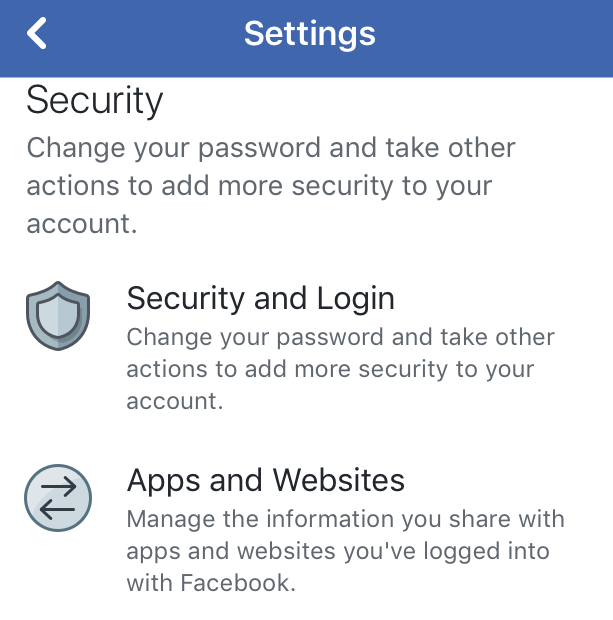


For computer users:




Your Facebook account is now unlinked from your iGP Manager account.