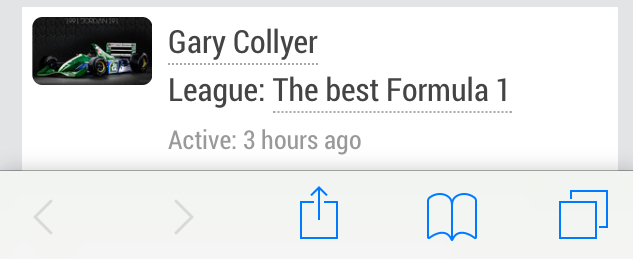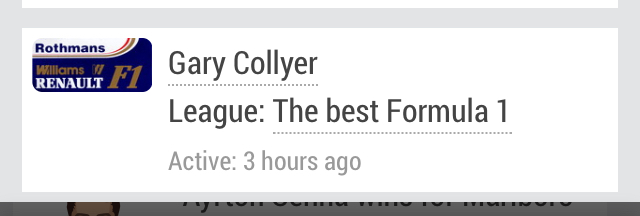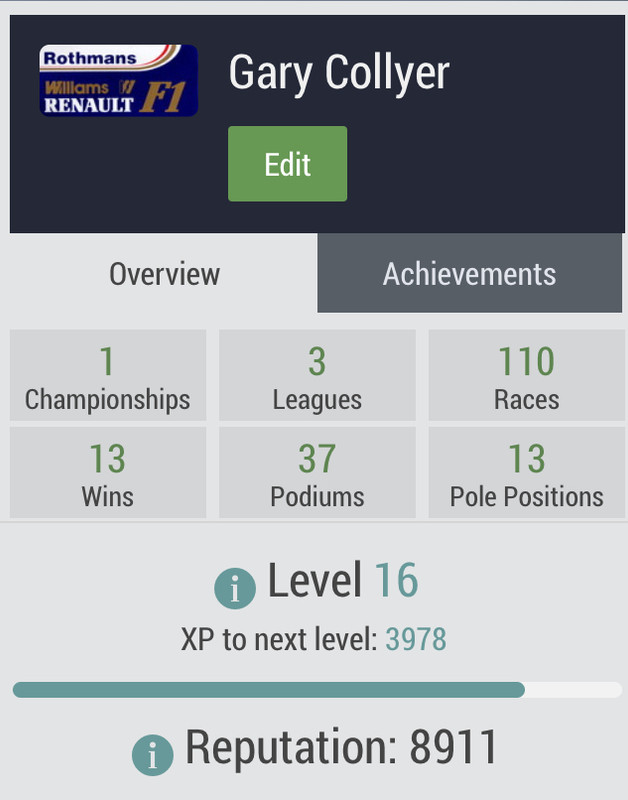Hi,
changed my profile pic about 4 days ago, i no they don't come up straight away and i did the whole clear browsing data thing but after a day or so my new pic came up so all good its was correct on ios app and internet browser, but then the next day it decided to change it self back to my old one on every devise...... (not had that before usually once there they stay ok)
i've clear browser data again multiple times, i even re-uploaded it on pc and ios app 2 days ago, ive clear the browser data on both some more over last couple of days but that damn original one that decided to bring it self back is still there on all devises (ios app phone, safari browser on phone, chrome browser on laptop)
(original one is rothmans williams blue one, new one was & should be a green 7up Jordan from 1991)