How to enable notifications - To receive the notifications, allow them in your browser:
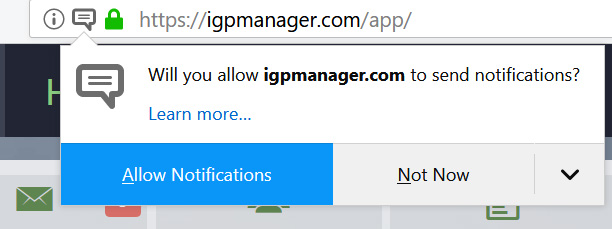
Customize your notifications - You can customize your preferences on which notifications to receive in the settings page, under the Privacy tab.
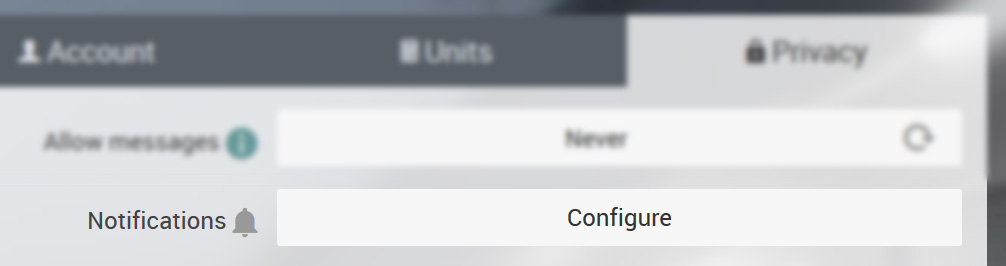
Note on multiple accounts - Currently notifications will be sent for all accounts you use, and each has separate preferences.
If you do not wish to receive notifications there are two ways to do this:
1) Opt-out when the first prompt appears
2) Uncheck all notifications in Settings and save those changes. With this method you can re-enable any notifications you wish to receive as and when you need them.



