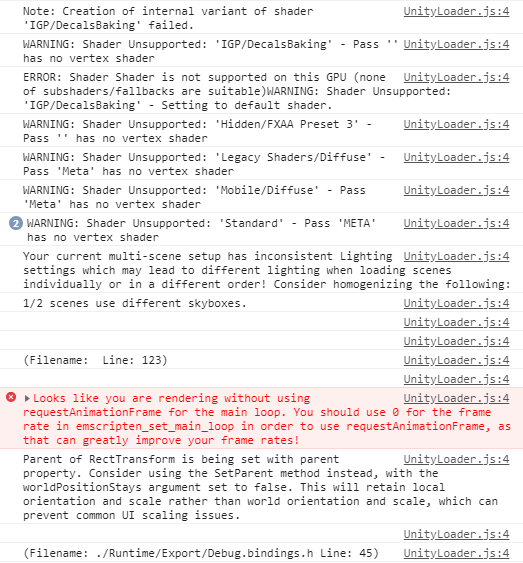Hi all,
Sorry it has taken so long but we believe we have now fixed the out of memory issues some people are encountering on the webGL platform.
Just a few of things to note.
Please can you make sure you are up to date with your browser and running 64 bit versions of that software.
If you are still getting issues can you please try to open the development tools for your chosen browser and look for some sort of console output. Then take a screen shot or a copy and paste of all the details. This will help us debug your issue faster.
There is still an ongoing issue we are still investigating, which is on all platforms, where there is apparent lag where the cars warp after a few seconds or you get an out of sync error come up. We have added debugging tools to our belt to get to the bottom of this. Please bear with us as it may take a few more days to get to the bottom of that one.
Regards
Darren