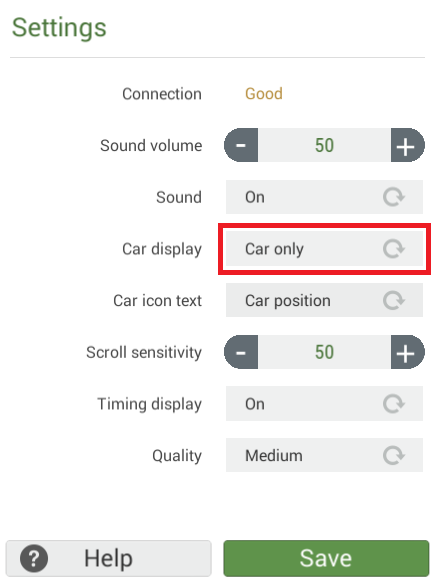What did you try to do?
Deleted app but can"t see what else can do
What happened instead?
Nothing no change
Did the bug happen in the app, on PC, or both?
Both:
What is the model of your device?
iPhone 6
What is the operating system?
iOS
What is the version number of the operating system?
Uptodate
What operating system is your PC?
?
Which browser did you experience the problem in?
Both
Can the bug be reproduced?
Happens everynight