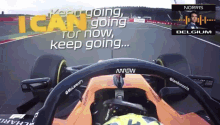What did you try to do?
Launch the Game after installing the latest update on PC
What happened instead?
The App instantly crashes.
a 2.65 GB update was downloaded on the first start, followed by a crash
No updates download on subsequent starts. Just a flicker of a white screen followed by the app closing down again.
Did the problem happen while using wi-fi, mobile data, or both?
Wi-fi
Did the bug happen in the app, on PC, or both?
PC
What operating system is your PC?
Windows 10 Home 19042.1348
Which browser did you experience the problem in?
PC App
Can the bug be reproduced?
Yes any time I open the App
Additional comments:
Device Specs:
Processor: Intel(R) Core(TM) i5-9400 CPU @ 2.90GHz 2.90 GHz
Ram: 16 GB
I have tried full uninstall and reinstall twice.
I've had a look at the logs. I'm struggling to share them into the ticket but if you would like them let me know.