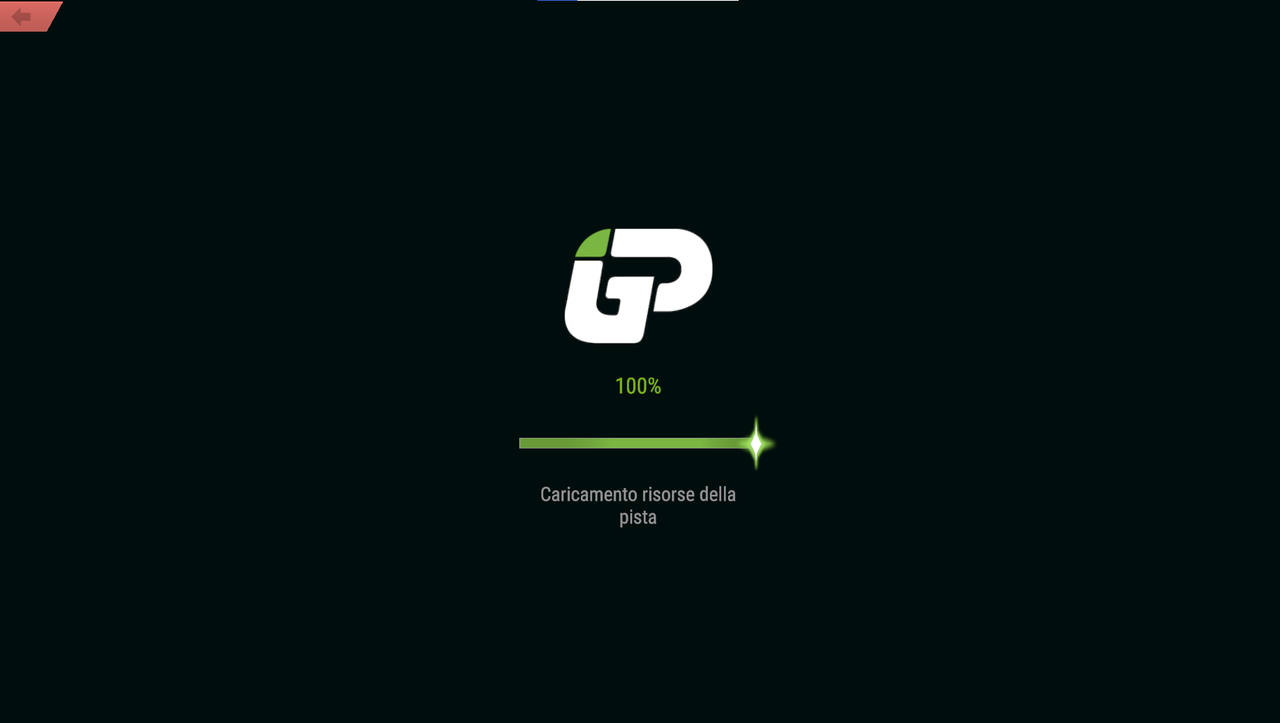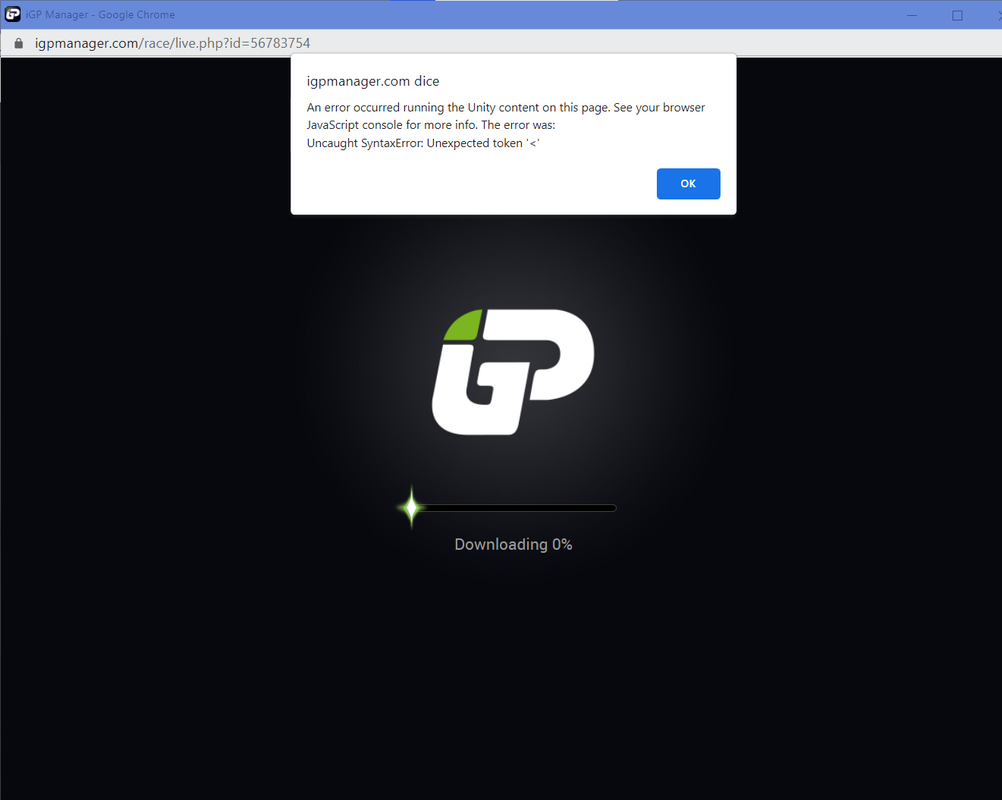What did you try to do?
View a race
What happened instead?
New window opens, but nothing else happens, just a black screen
Did the problem happen while using wi-fi, mobile data, or both?
Wi-fi
Did the bug happen in the app, on PC, or both?
PC
What operating system is your PC?
Windows 11
Which browser did you experience the problem in?
Chrome & Edge
Can the bug be reproduced?
Yes
Additional comments: