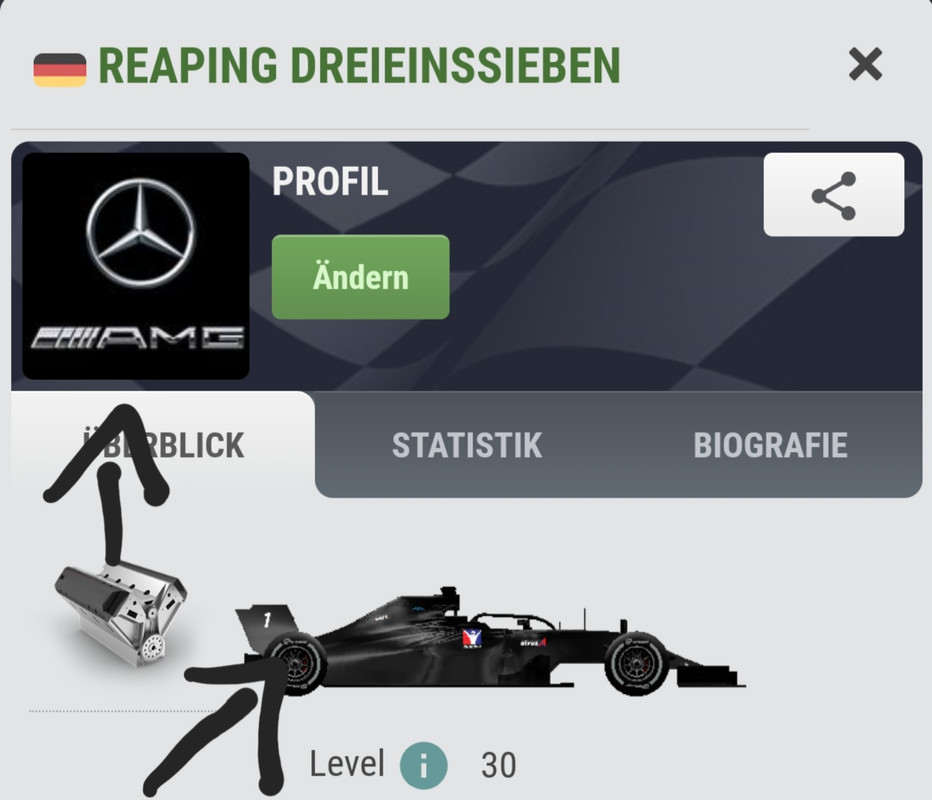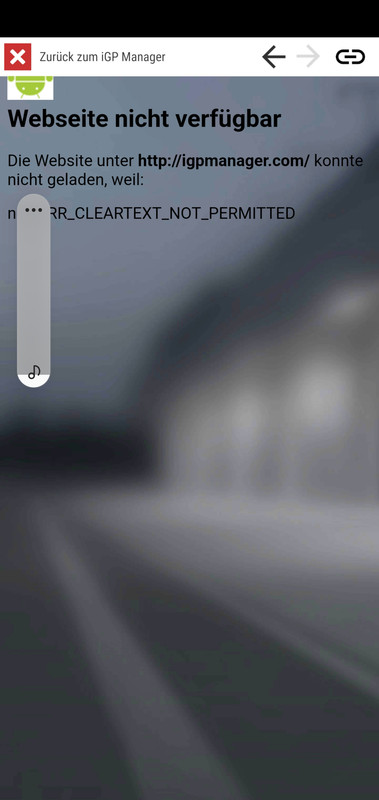Unfortunately, it is no longer possible to make a copy/screenshot of the managers of their vehicles or profile pictures. However, this function is required in order to be able to provide an up-to-date forum page for the league. It would be great if this error could be fixed promptly.